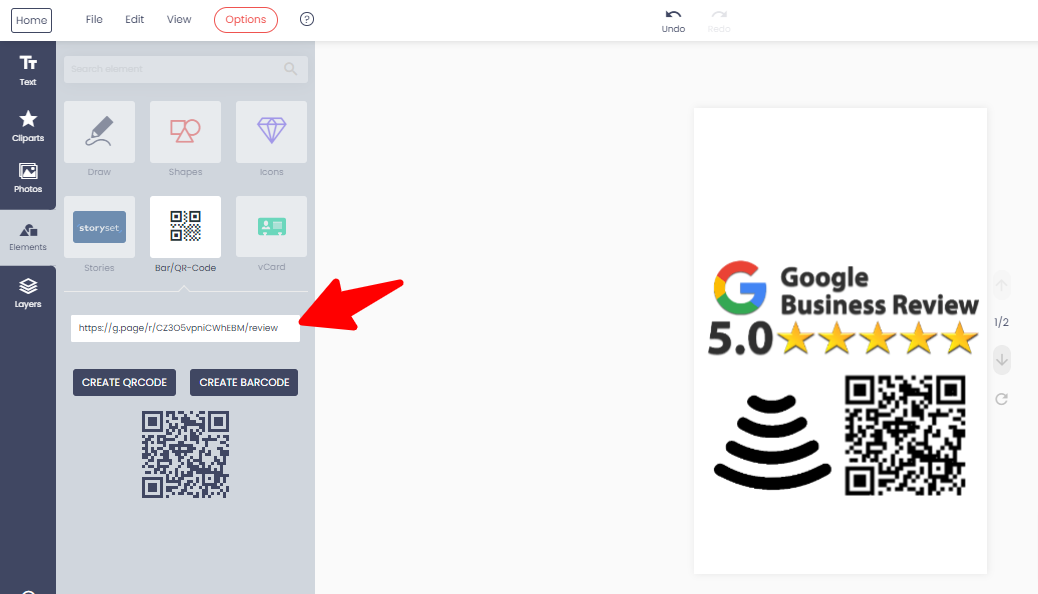Ns design blog
How do I get a Google QR code for my shop or business?
The process is simpler than you might think. If you have a Google business profile, you already have a unique URL that directs customers to your page. This URL can be easily converted into a QR code.
Can I get a free QR code for my business?
Absolutely! There are numerous online platforms that offer QR code generation for free. But what if you could not only generate a QR code but also design an ID card or NFC review card around it? CARD EDITOR HERE
How do I create a QR code for my business?
On our website, we’ve integrated a user-friendly product designer that includes a QR code generator. Here’s how it works:
- Navigate to the ID card or NFC review card editor.
- Locate the QR code generator option.
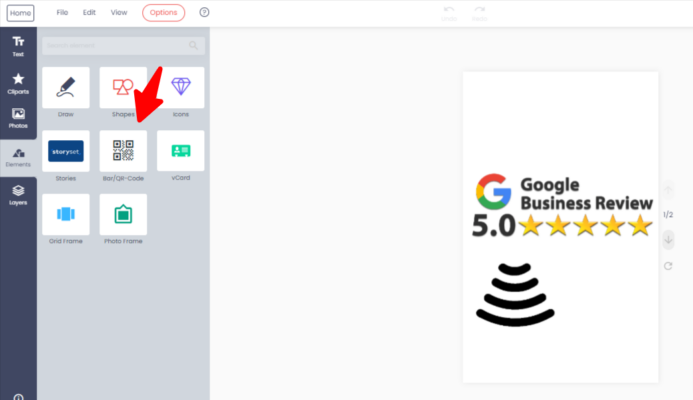
- Paste your Google business link into the provided space.
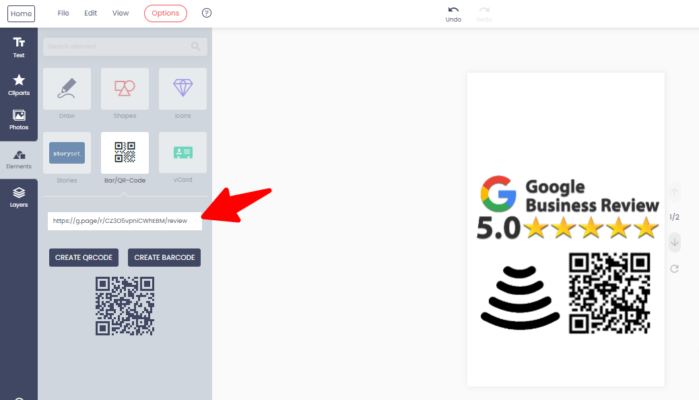
- Within moments, your QR code will be generated.
- You can then download this QR code in various formats such as PNG, PDF, or JPG.

The best part? It’s absolutely free to use our ID card or NFC review card creator. While the QR code generation is complimentary, once you’re on our platform, you have the option to order the designed card at a discounted price. It’s a win-win: you get a professional-looking QR code for your business, and if you choose, a high-quality card to accompany it.
Google review NFC and QR code card
In conclusion, QR codes are revolutionizing the way businesses interact with their customers. With tools like our ID card editor, creating a QR code for your Google business profile has never been easier or more affordable. Whether you’re a small shop or a large enterprise, harness the power of QR codes and elevate your customer engagement strategy.